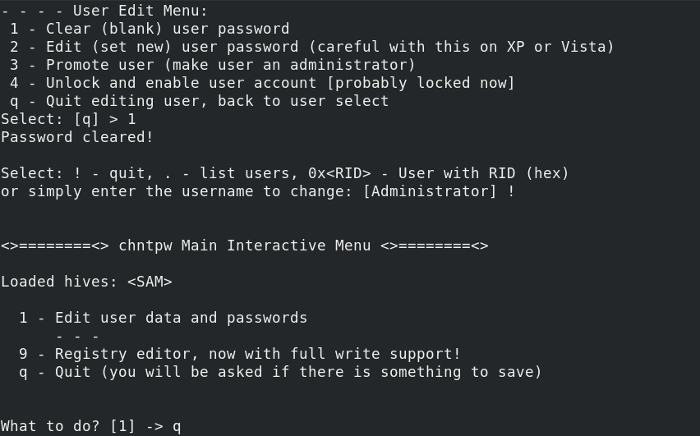Approved: Fortect
If you have reset XP Password Linux Boot Disk password on your system, this article can help you fix it.
Related Articles
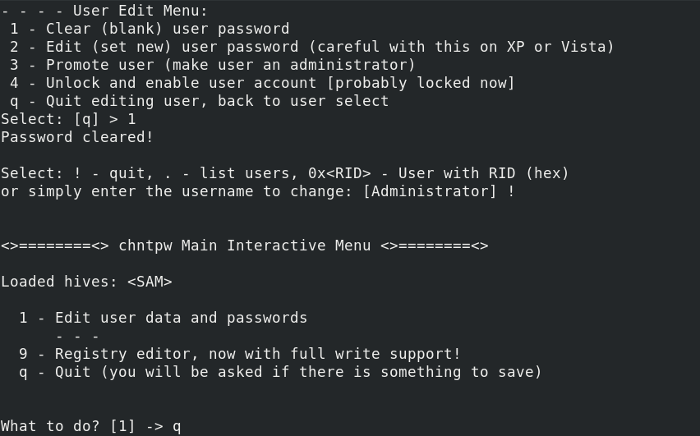
Forgot to change Windows and can’t log into your model? If you have a Windows password reset disk, you should be fine. Not if you need to go to the bootloader for help.the new Linux CD. System Rescue CD is one of the most popular Linux Live CDs for recovering your system and data after a disaster. If you are a little tech savvy, anyone can use it to easily reset a forgotten Windows password.
In this tutorial, we are going to show you how to reset a forgotten Windows password using the undoubtedly excellent Rescue System CD that runs mostly on Linux.
Reset Forgotten Windows Password From Linux Bootable CD
How do I recover Windows XP administrator password?
The first step in recovering Windows XP code is to restart your computer in Safe Mode.In Safe Mode, click Start> Run.To reset the administrator account, click the administrator account, and then click Reset Password.
- Just download one copy of the System the Rescue CD and burn the ISO image to a blank CD using your favorite software CD / DVD.
- Boot the locked computer from the Linux CD you created. You may need to go into BIOS settings to change the boot state to set up booting from CD / DVD first.
- A bootable or bootable CD will take you to the command line. First you need to mount your hard drive and buy this order:
ntfs-3g / dev / sda1 / mnt / windows – no powerHow can I reset my Windows XP password without logging in?
We start in safe mode. Even if your computer is on, press the F8 key several times until the Advanced Boot Options screen appears. Select Safe Mode and press Enter.Boot your computer normally. When someone goes to the Windows XP Welcome screen, just press Ctrl + Alt + Delete twice.
- Enter the following command to change the new current directory to the Windows / System32 / config directory:
cd / mnt / windows / windows / system32 / config - Use the chntpw command to list all user accounts in your Windows home installation.
chntpw – l SAM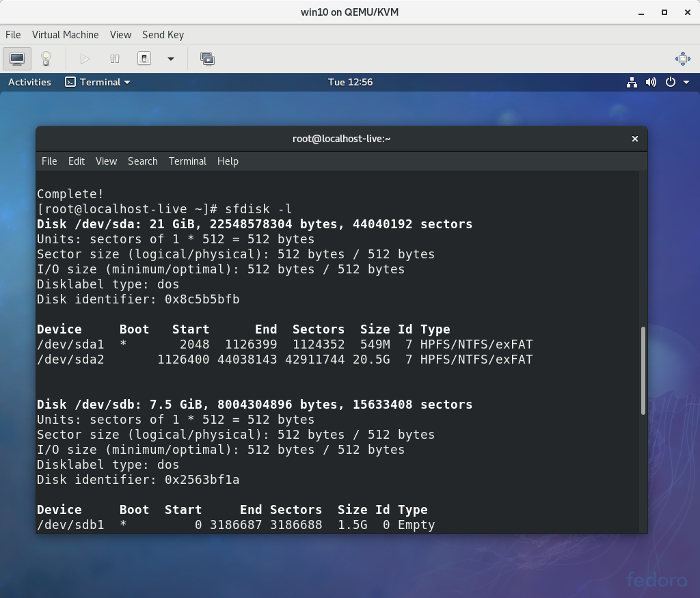
- You can now reset forgotten Windows password for each user account. For example, I want to reset the password for an account named dork, so I run this command:
chntpw – you are a geek CAMHow do I create a password reset disk if I forgot my password?
Press.Click User Accounts and Family Safety.Click User Accounts.Insert a USB stick or this floppy disk.In the left pane, click Create hard drive to reset password.When the Forgotten Password Wizard appears, click Next.
- There are many answers to be found with the account. Here we selectively enter the at command “2” and enter a new password. Press “y” to save your changes. Your password has been successfully reset for this amount.
Can I use Linux to reset Windows password?
An inexpensive and reliable way to reset Windows password to zero is to keep a copy of Linux in the family and use the appchntpw. You have lost your Windows password (s) and definitely not logged into your computer. If you have a hot stock, your business will be fine.
- Run the reboot command to reboot the computer. Remove the CD from the drive and you should be able to log into your computer with the new password.
Approved: Fortect
Fortect is the world's most popular and effective PC repair tool. It is trusted by millions of people to keep their systems running fast, smooth, and error-free. With its simple user interface and powerful scanning engine, Fortect quickly finds and fixes a broad range of Windows problems - from system instability and security issues to memory management and performance bottlenecks.

This method may work, but it’s not ideal. If you encounter a specific error or error and applications start on Wedeating Linux, troubleshooting can be especially difficult if you don’t know much about Linux. If you are a computer newbie, it is very helpful to use the PCUnlocker utility.
Can I use Linux to reset Windows password?
A generally inexpensive and reliable way to reset Windows password is to keep a copy of Linux that you own and use the chntpw application. You have lost your Windows password (s) and cannot log into your computer. Either way, customers will need to boot into Linux to recover their password.
How do I create a password reset disk if I forgot my password?
Press.Under Family Safety, click User Accounts.Click User Accounts.Insert one USB stick or floppy disk at a time.In the left pane, click Create Password Reset Disk.When the Forgotten Password Wizard appears, click Next.
How do I reset my boot menu password?
While the user’s computer is booting, press F8 to access the boot menu and boot into Safe Mode. Select “Run” from the exact Start menu and enter the operation userpasswords2. Select an account and choose a reset option. Enter your new password via New Password and confirm it.
How to reset forgotten Windows password with Linux boot CD?
Reset forgotten Windows password from Linux bootable CD. Here we simulate “2” as requested and enter a new password. Press “y” to save your changes. At this point, your password has been completely reset. Run the reboot command to restart your computer. Remove the CD from the drive and connect to the hard drive with the new password.