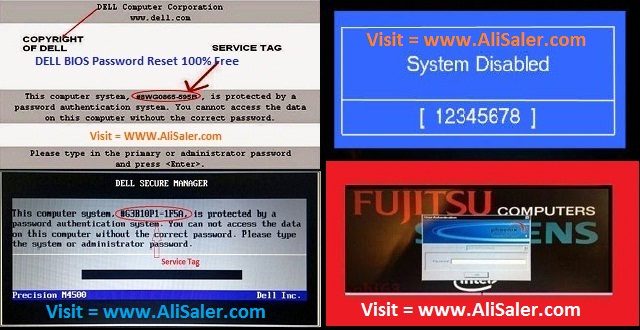In this guide, we are going to find out some of the potential causes that Dell Bios Master Password Free Unlock can cause, and then suggest possible solutions to the problem.
Approved: Fortect
| SELLER | TYPE | HASH CODE / EXAMPLE SERIES |
|---|---|---|
| Compaq | 5 decimal places | 12345 |
| Dell | Serial number | 1234567-595B 1234567-D35B 1234567 – 27B … |
| Fujitsu-Siemens | 5 decimal places | 12345 |
| Fujitsu-Siemens | 8 hexadecimal digits | DEADBEEF |
A quick and easy way to recover BIOS for passwords on laptops. Based on research by Dogbert Asynkritus et.
Proudly presented
 Laptop
Laptop
Master password generator on BIOS page – that’s a lot we have together with BIOSPassmaster.com has agreed to support the new Dell BIOS master password -E7A8 and Dell BIOS master password -8FC8. In the comments section, request BIOS master passwords from your laptop for a wide variety of laptops. If the free generator does not email your solution, you can post the collection in the comments for quick answers to your dilemma, or use the PayPal donation button for the most popular tickets (Dell) or on the author’s partner site go to biospassmaster. com. Whichever method customers choose, they will soon have a reliable and affordable solution to their problem With the main BIOS password of your laptop.
Basically when you need to reset your laptop BIOS password, you basically need to come to the right place. Our laptop BIOS master password generator detects passwords for many popular laptops. Fortunately, not all laptops are vulnerable, many are vulnerable – try it for free.
Reset BIOS password for latest notebook models from HP, Compaq, Dell, Alienware, LG, Lenovo, Sony, Vaio, Samsung, Acer, Asus, Lenovo and Fujitsu and other other brands notebooks in Master Bios Password generator for laptops!
Dealers listed above – your BIOS is the brake pedal. All your passwords belong to humanity. (Well, almost everything.)
An 8-digit, 8-digit I + BIOS created by the supplied Insyde H20 (Lenovo, HP) and a 5-digit Phoenix BIOS are also used by the main laptop BIOS wizard creates a password generator …
When have you seen this before? BIOS locked and password lost, which is only displayed on this screen. However, the displayed system deactivation password can often be decrypted if you need a BIOS password. (The master BIOS password for this 2020 HP Specter x360 is 45670218)

When most people open a laptop and immediately open a black BIOS password and have absolutely no idea what account information you were using, all they have to do is enter the laptop BIOS. Enter Master Password Generator @ 1024kb.co.nz.
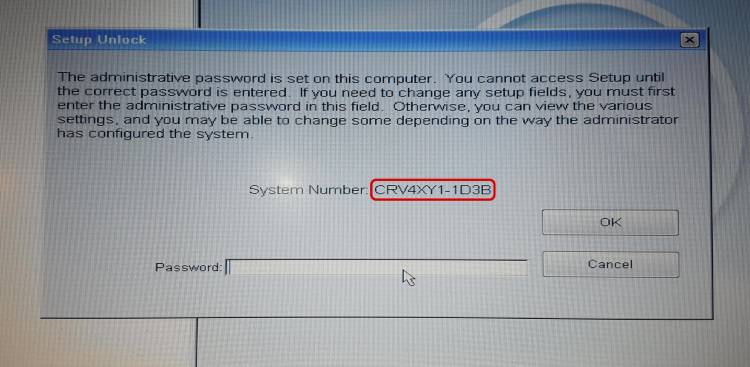
Many BIOS passwords for HP / Compaq, Alienware, LG, Dell, Lenovo, Sony, Samsung, Acer, Asus, Lenovo or possibly Fujitsu laptops can be explained instantly . free.
Approved: Fortect
Fortect is the world's most popular and effective PC repair tool. It is trusted by millions of people to keep their systems running fast, smooth, and error-free. With its simple user interface and powerful scanning engine, Fortect quickly finds and fixes a broad range of Windows problems - from system instability and security issues to memory management and performance bottlenecks.

We also provide paths for laptops that are not supported by the free BIOS master password generator. If your company password is not available here completely free of charge, it is likely that your preferred password will be available on our partner site – for only € 5. Click on the logo below to pay –

Online help available – real person in real time – courtesy of our suppliers. If you need information about all this with a master BIOS password, click the WhatsApp live button.
Notes Tips
Certain brands have manufacturer-specific characteristics. Check the box below – your BIOS can help you decrypt it.
In the case of Asus laptops, do get the date code you need – a great fake password, then press Alt + R on the next prompt. Take this night for yourself and enter it below into the main BIOS generator password in the same order (yyyy-dd-mm, mm-dd-yyyy or dd-mm-yyyy) that is displayed on your Asus laptop.
Note. Use the hyphen “-” instead of “/” as the date separator. So: DD-MM-YYYY, not DD / MM / YYYY.
If your Asus does not display the date code when booting with Alt + R, there are 2 points of contact with your RAM slots… Google the location of your entire car and shorten it with a good paperclip or sturdy tweezers – ka ching! No more BIOS password.
Dell has 3 moderate flaws to protect BIOS security. If you do not follow the straightforward protocol, correct BIOS master passwords will fail.
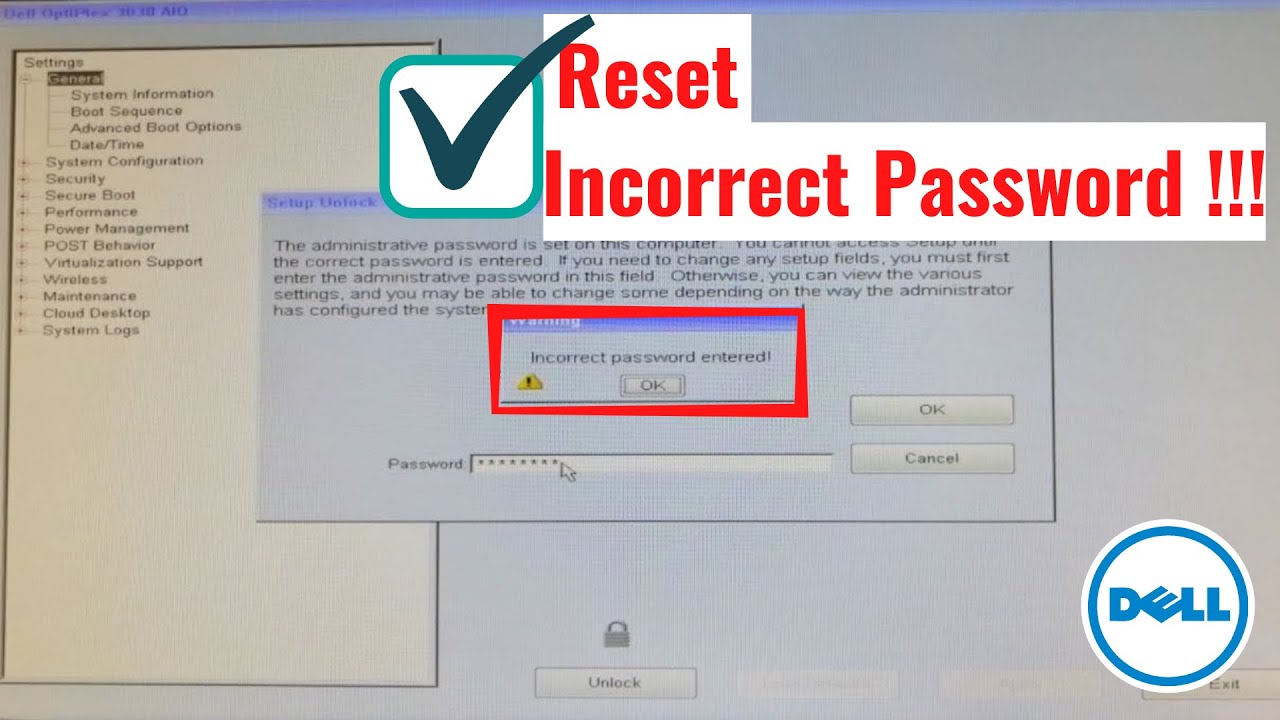
1. Use a USB QWERTY keyboard.
2. If you are entering an uppercase letter, DO NOT use uppercase letters on the Shift key.
3. Hold the left Ctrl key while entering the password on Dell laptops, then press Enter twice.
Some Dell Operations tags are missing a suffix – try the generated password first. and then try setting enough bookmarks for everyone by adding -595B, -2A7B, -D35B, -1F66, -6FF1 or -BF97 to your service tag.
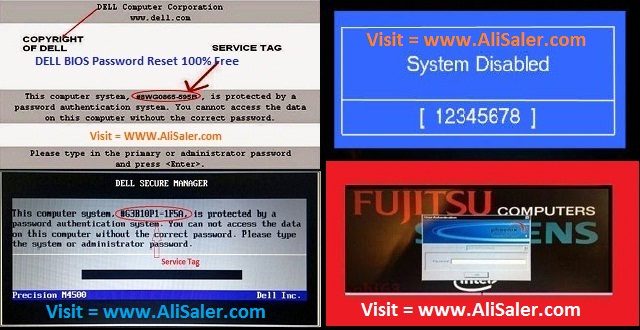
Downgrading the BIOS can potentially change your suffix, resulting in very successful password generation. If your BIOS allows these earlier versions, this method will help.
-8FC8 and -E7A8 will do.
Speed up your computer's performance now with this simple download.
Each computer has a default BIOS administrator password. Dell computers use the default security password, Dell. If that doesn’t work, a quick request is sent to friends or family members who have recently used the Personal version.
Step 1. Turn off your Dell laptop.Step 2: Locate the cell phone battery and disconnect the cable or disconnect the battery.Step 3: Now press the control button for at least 10 seconds to turn off Read all the remaining power of the laptop.
Locate the password reset (PSWD) jumper on the system board. Remove the correct jumper from the password jumper pins. Turn on without jumper to reset password. Wait for the desktop to be considered loaded, then close the software and return the jumper to its original position.